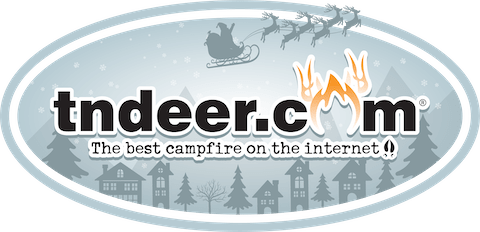Omega
Well-Known Member
Never had any issues using either my Samsung phone, or tablet to view pictures or videos off a thumbdrive looking adapter. I have had to upgrade the adapter now and then when I upgraded devices though, do to the USB changing. Of course I don't have thousands of pics to go through, but it seems to roll through them just fine. Many times I would just copy the data over to the device and check them later, never had an issue doing that either. Did buy an extension to fit through the case, but the new case doesn't need it.